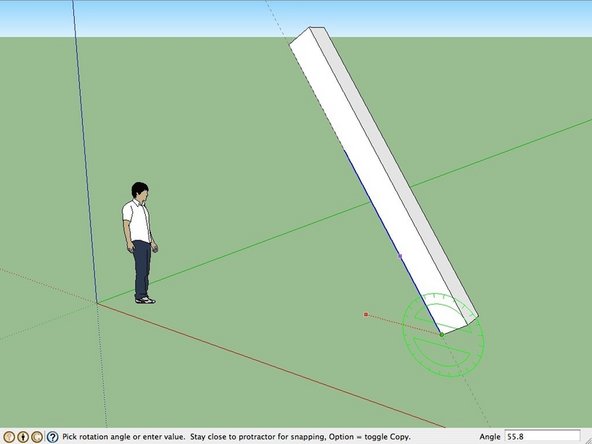-
-
We are going to measure the angle between the tilted board and the ground plane.
-
-
-
Engage the rotate tool. The keyboard shortcut for this on Mac is [q].
-
Hover over the face of the board that is in the same plane as the line that you made. You will notice that as you move the cursor around, the rotate tool will orient itself differently. You want it to be oriented so that you can rotate the line up to meet the board.
-
Once you are hovering over the appropriate surface, hold [shift] down to keep the rotate tool locked in that orientation.
-
Click once at the point where the line and the board meet. Once you have set the rotate tool to that point, you can let go of the [shift] key.
-
Now click a second time at the other end of the line. You will now be able to rotate the line.
-
-
-
Rotate your line up until it snaps into alignment with the edge of the board. Sometimes placing your cursor over the endpoint of the board helps the line snap into place.
-
The angle between the ground plane and the board will be displayed in the angle measurement box at the bottom right of your window.
-
Almost done!
Finish Line



![Engage the rotate tool. The keyboard shortcut for this on Mac is [q].](https://d3t0tbmlie281e.cloudfront.net/igi/opensourceecology/VnlgNjB2LPQMZdhT.medium)