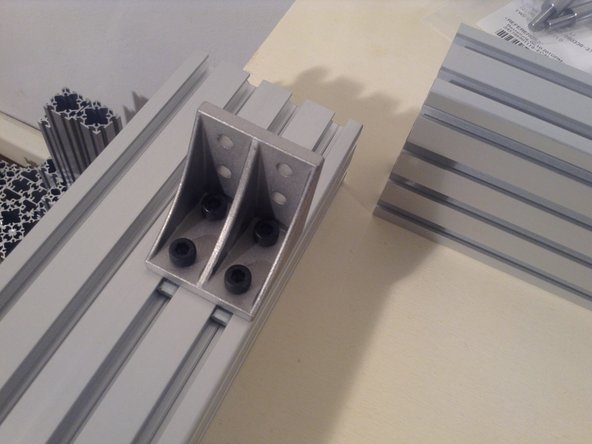-
-
Take the 4x8 cm extrusions and 4x4 extrusions and make a box.
-
Take a FreeCAD image snapshot here and throughout.
-
-
-
Start by taking the 4080 extrusions - the short sides - and mounting the corner brackets to them.
-
-
-
Take a corner bracket. Use the corner bracket with the ridge in the middle.
-
-
-
Put in 4 spring nuts. Note that these may be inserted from the top of the rail, not necessarily from the side. Use 4 of these per corner bracket.
-
-
-
Detail of spring nut. it has a sprung ball on the back side.
-
-
-
Mount the first bracket on a corner. Put the short side of the bracket on the short frame side, and the long side of the bracket on the long side. Do not tighten yet.
-
-
-
Insert the next 4 spring nuts. When inserting these, have the bolt holes near each other. Use a screwdriver to roll the spring nuts into the slot.
-
-
-
To install the corner brackets, put in the 4 screws in first.
-
-
-
Use the 10 mm long, 5 mm diameter screws here.
-
-
-
Do the second short side 4080 extrusion - use short side of bracket. Do not tighten yet. Then put the frame in a position to connect the 4 sides together at the corners. Adjust location of corner brackets as needed.
-
-
-
Insert the spring nuts on all corners, then bolt the 4 sides together.
-
-
-
With corners loosely in place, now fit the 4040 member next to the short edges of the frame. Do the same on the other side.
-
-
-
Put 4 spring nuts in each corner to mount the 4040 member
-
-
-
Use a flat bracket.
-
-
-
Use 4 screws, now 8 mm long. Start screws on all sides. Do not tighten yet.
-